Configuration¶
To configure the general behaviour of jazzmin, you can use JAZZMIN_SETTINGS within your django settings, below is a
full example, with some of the more complex items explained below that.
Full example¶
JAZZMIN_SETTINGS = {
# title of the window (Will default to current_admin_site.site_title if absent or None)
"site_title": "Library Admin",
# Title on the login screen (19 chars max) (defaults to current_admin_site.site_header if absent or None)
"site_header": "Library",
# Title on the brand (19 chars max) (defaults to current_admin_site.site_header if absent or None)
"site_brand": "Library",
# Logo to use for your site, must be present in static files, used for brand on top left
"site_logo": "books/img/logo.png",
# Logo to use for your site, must be present in static files, used for login form logo (defaults to site_logo)
"login_logo": None,
# Logo to use for login form in dark themes (defaults to login_logo)
"login_logo_dark": None,
# CSS classes that are applied to the logo above
"site_logo_classes": "img-circle",
# Relative path to a favicon for your site, will default to site_logo if absent (ideally 32x32 px)
"site_icon": None,
# Welcome text on the login screen
"welcome_sign": "Welcome to the library",
# Copyright on the footer
"copyright": "Acme Library Ltd",
# List of model admins to search from the search bar, search bar omitted if excluded
# If you want to use a single search field you dont need to use a list, you can use a simple string
"search_model": ["auth.User", "auth.Group"],
# Field name on user model that contains avatar ImageField/URLField/Charfield or a callable that receives the user
"user_avatar": None,
############
# Top Menu #
############
# Links to put along the top menu
"topmenu_links": [
# Url that gets reversed (Permissions can be added)
{"name": "Home", "url": "admin:index", "permissions": ["auth.view_user"]},
# external url that opens in a new window (Permissions can be added)
{"name": "Support", "url": "https://github.com/farridav/django-jazzmin/issues", "new_window": True},
# model admin to link to (Permissions checked against model)
{"model": "auth.User"},
# App with dropdown menu to all its models pages (Permissions checked against models)
{"app": "books"},
],
#############
# User Menu #
#############
# Additional links to include in the user menu on the top right ("app" url type is not allowed)
"usermenu_links": [
{"name": "Support", "url": "https://github.com/farridav/django-jazzmin/issues", "new_window": True},
{"model": "auth.user"}
],
#############
# Side Menu #
#############
# Whether to display the side menu
"show_sidebar": True,
# Whether to aut expand the menu
"navigation_expanded": True,
# Hide these apps when generating side menu e.g (auth)
"hide_apps": [],
# Hide these models when generating side menu (e.g auth.user)
"hide_models": [],
# List of apps (and/or models) to base side menu ordering off of (does not need to contain all apps/models)
"order_with_respect_to": ["auth", "books", "books.author", "books.book"],
# Custom links to append to app groups, keyed on app name
"custom_links": {
"books": [{
"name": "Make Messages",
"url": "make_messages",
"icon": "fas fa-comments",
"permissions": ["books.view_book"]
}]
},
# Custom icons for side menu apps/models See https://fontawesome.com/icons?d=gallery&m=free&v=5.0.0,5.0.1,5.0.10,5.0.11,5.0.12,5.0.13,5.0.2,5.0.3,5.0.4,5.0.5,5.0.6,5.0.7,5.0.8,5.0.9,5.1.0,5.1.1,5.2.0,5.3.0,5.3.1,5.4.0,5.4.1,5.4.2,5.13.0,5.12.0,5.11.2,5.11.1,5.10.0,5.9.0,5.8.2,5.8.1,5.7.2,5.7.1,5.7.0,5.6.3,5.5.0,5.4.2
# for the full list of 5.13.0 free icon classes
"icons": {
"auth": "fas fa-users-cog",
"auth.user": "fas fa-user",
"auth.Group": "fas fa-users",
},
# Icons that are used when one is not manually specified
"default_icon_parents": "fas fa-chevron-circle-right",
"default_icon_children": "fas fa-circle",
#################
# Related Modal #
#################
# Use modals instead of popups
"related_modal_active": False,
#############
# UI Tweaks #
#############
# Relative paths to custom CSS/JS scripts (must be present in static files)
"custom_css": None,
"custom_js": None,
# Whether to link font from fonts.googleapis.com (use custom_css to supply font otherwise)
"use_google_fonts_cdn": True,
# Whether to show the UI customizer on the sidebar
"show_ui_builder": False,
###############
# Change view #
###############
# Render out the change view as a single form, or in tabs, current options are
# - single
# - horizontal_tabs (default)
# - vertical_tabs
# - collapsible
# - carousel
"changeform_format": "horizontal_tabs",
# override change forms on a per modeladmin basis
"changeform_format_overrides": {"auth.user": "collapsible", "auth.group": "vertical_tabs"},
# Add a language dropdown into the admin
"language_chooser": True,
}
Top menu¶
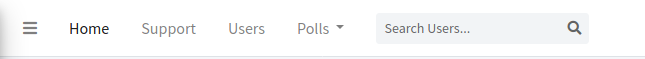
You can enable the top menu by specifying "topmenu_links" in your JAZZMIN_SETTINGS, this is a list made up of one of:
- app (creates a dropdown of modeladmin links)
- model (creates a link to a modeladmin)
- url (url name, or absolute link)
The top menu can be styled with the UI Customiser (See below)
User menu¶
You can add links to the user menu on the top right of the screen using the "usermenu_links" settings key, the format
of these links is the same as with top menu (above), though submenus via "app" are not currently supported and will not
be rendered.
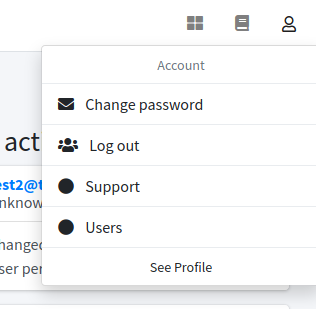
Side menu¶
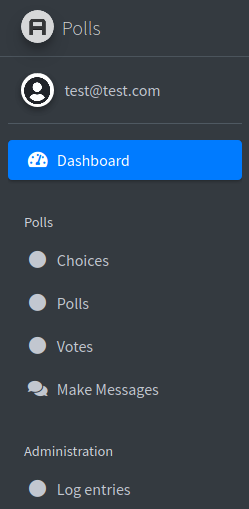
How its generated¶
The side menu gets a list of all installed apps and their models that have admin classes, and creates a tree of apps and links to model admin pages.
You can omit apps, or models from this generated menu, using hide_apps or hide_models where app is like auth and
model is like auth.user
Ordering of the menu can be done using order_with_respect_to, which is a list of apps/models/custom links you want to
base the ordering off of, it can be a full, or partial list, some examples:
# Order the auth app before the books app, other apps will be alphabetically placed after these
"order_with_respect_to": ["auth", "books"],
# Keep the same app ordering as above, but also order choice and book model links within the books app
"order_with_respect_to": ["auth", "books", "books.author", "books.book"],
# Just make sure auth is first
"order_with_respect_to": ["auth"],
# Order apps automatically, but make sure choice and book admin links are first within the books app
"order_with_respect_to": ["books.author", "books.book"],
# Place our choice model admin link and our custom link first within the books app (Note: custom link name used for order key)
"order_with_respect_to": ["books.author", "Make Messages"],
# do nothing
"order_with_respect_to": [],
# Still do nothing
"order_with_respect_to": ["doesnt_exist"],
Currently, custom links (See below) cannot be ordered
Side menu custom links¶
Custom links can be added using custom_links, this is a dictionary of links, keyed on the app they will live under.
Example:
"custom_links": {
"books": [{
# Any Name you like
"name": "Make Messages",
# url name e.g `admin:index`, relative urls e.g `/admin/index` or absolute urls e.g `https://domain.com/admin/index`
"url": "make_messages",
# any font-awesome icon, see list here https://fontawesome.com/icons?d=gallery&m=free&v=5.0.0,5.0.1,5.0.10,5.0.11,5.0.12,5.0.13,5.0.2,5.0.3,5.0.4,5.0.5,5.0.6,5.0.7,5.0.8,5.0.9,5.1.0,5.1.1,5.2.0,5.3.0,5.3.1,5.4.0,5.4.1,5.4.2,5.13.0,5.12.0,5.11.2,5.11.1,5.10.0,5.9.0,5.8.2,5.8.1,5.7.2,5.7.1,5.7.0,5.6.3,5.5.0,5.4.2 (optional)
"icon": "fas fa-comments",
# a list of permissions the user must have to see this link (optional)
"permissions": ["books.view_book"]
}]
},
note¶
The app list you generate for the side menu, is shared with the dashboard, so any changes you make to it, will be reflected there
Change form templates¶
We have a few different styles for a model admins change form controlled via the changeform_format, this can be applied
globally via changeform_format, and overriden on a per model basis using changeform_format_overrides, which accepts
a dictionary mapping of model names to changeform templates e.g:
"changeform_format": "horizontal_tabs",
# override change forms on a per modeladmin basis
"changeform_format_overrides": {"auth.user": "collapsible", "auth.group": "vertical_tabs"},
Will use horizontal_tabs throughout the admin, but use the collapsible template on the user model admin, and
vertical_tabs on the group model admin.
The default style is vertical tabs, unless you have no fieldsets and no inlines, in which case you will get the basic single form rendered out, See Django docs on fieldset on how to add fieldsets to your admin classes.
See below for the different styles:
Single page (single)¶
Render the form out in one page, including inlines, plain and simple, closest to the original Django admin change form

Horizontal tabs (horizontal_tabs)¶
Puts all fieldsets and inlines into tab panes with horizontal nav tab controls, this is the default view for change forms that have fieldsets. or an inline
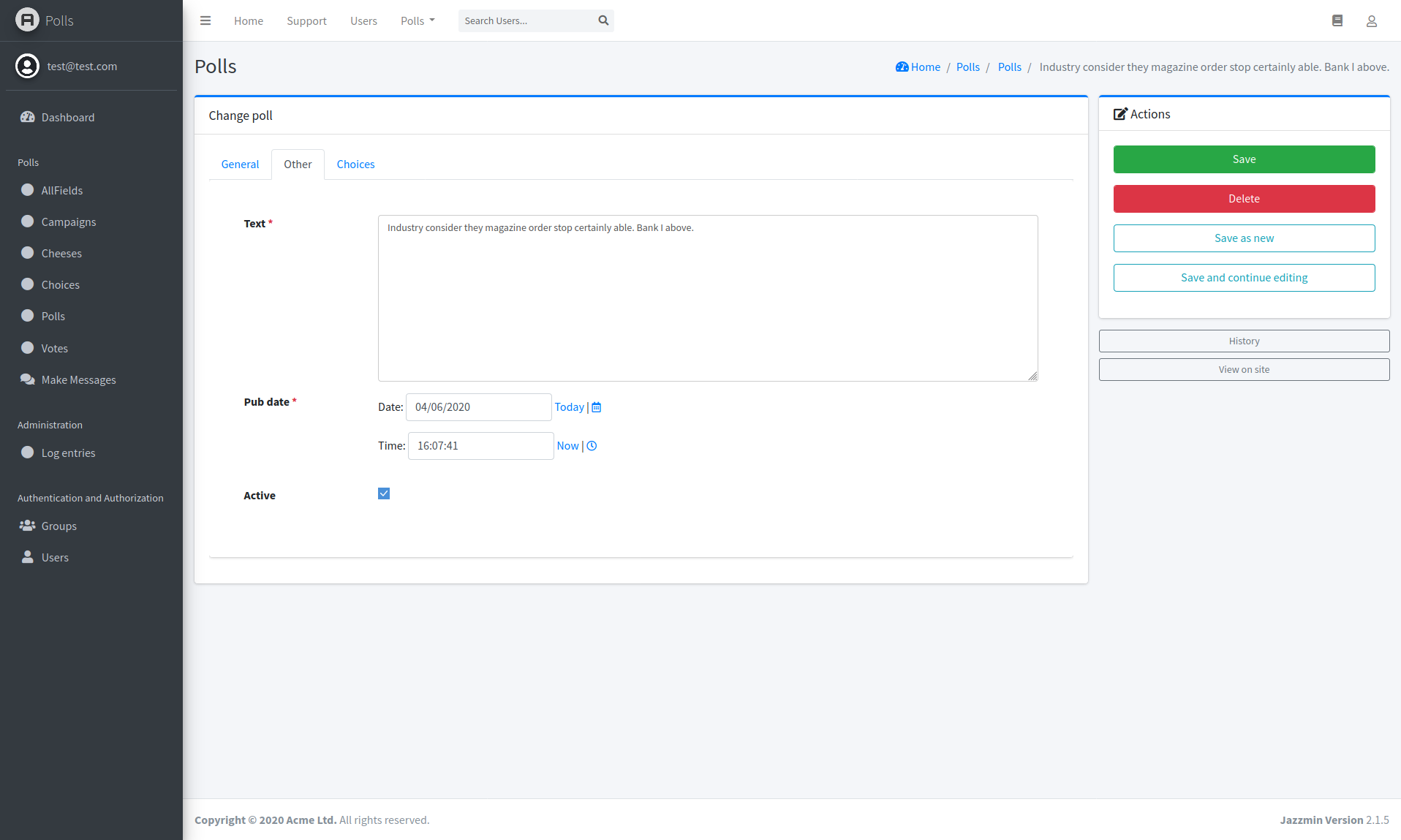
Vertical tabs (vertical_tabs)¶
Puts each fieldset or inline in a separate pane, controlled by vertical tabs on the left hand side.
Future enhancement: Allow tabs to be on the left or right
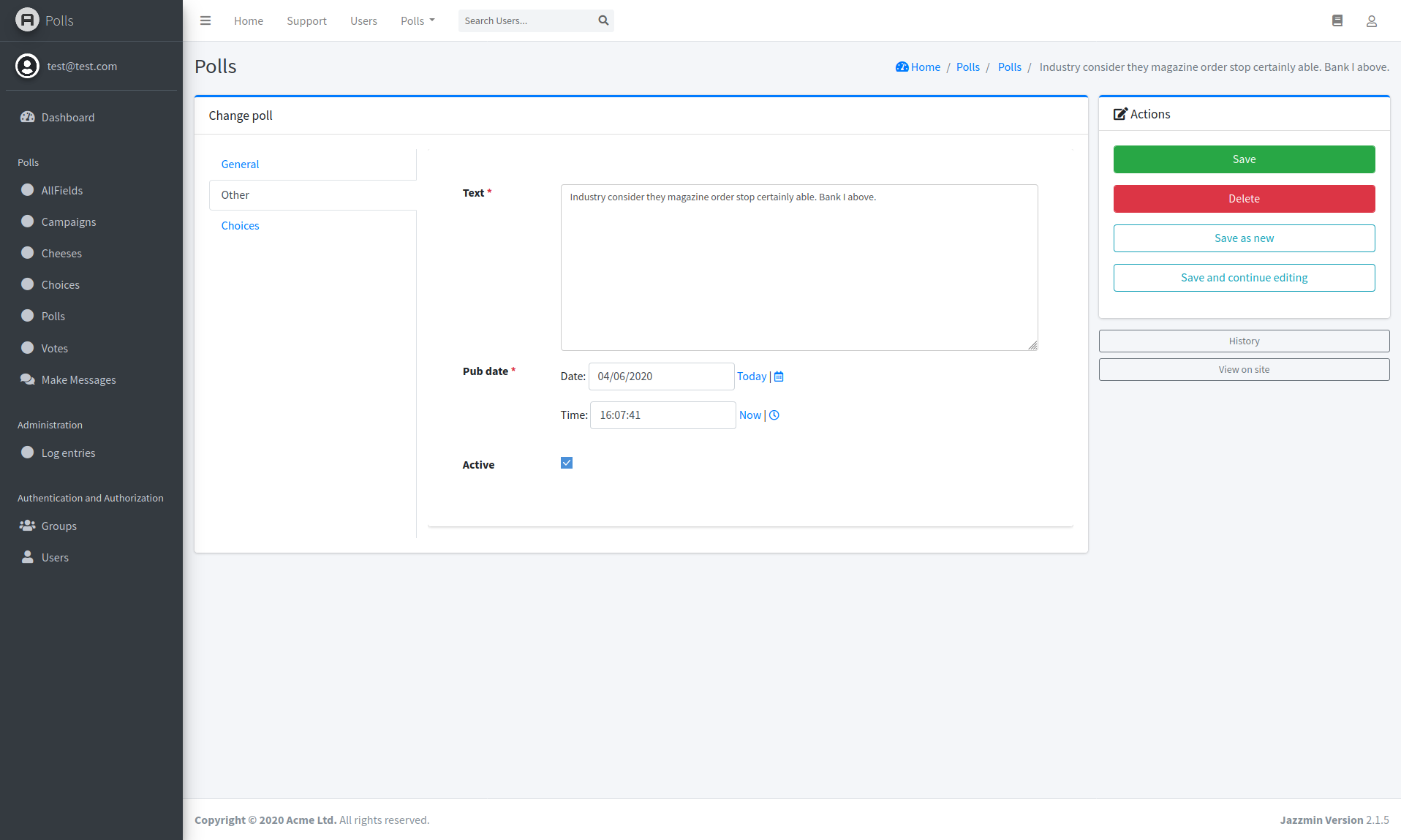
Collapsible (collapsible)¶
Puts all fieldsets and inlines in bootstrap collapsibles in an collapsible, allows many collapsibles to be open at the same time, the first collapsible is opened
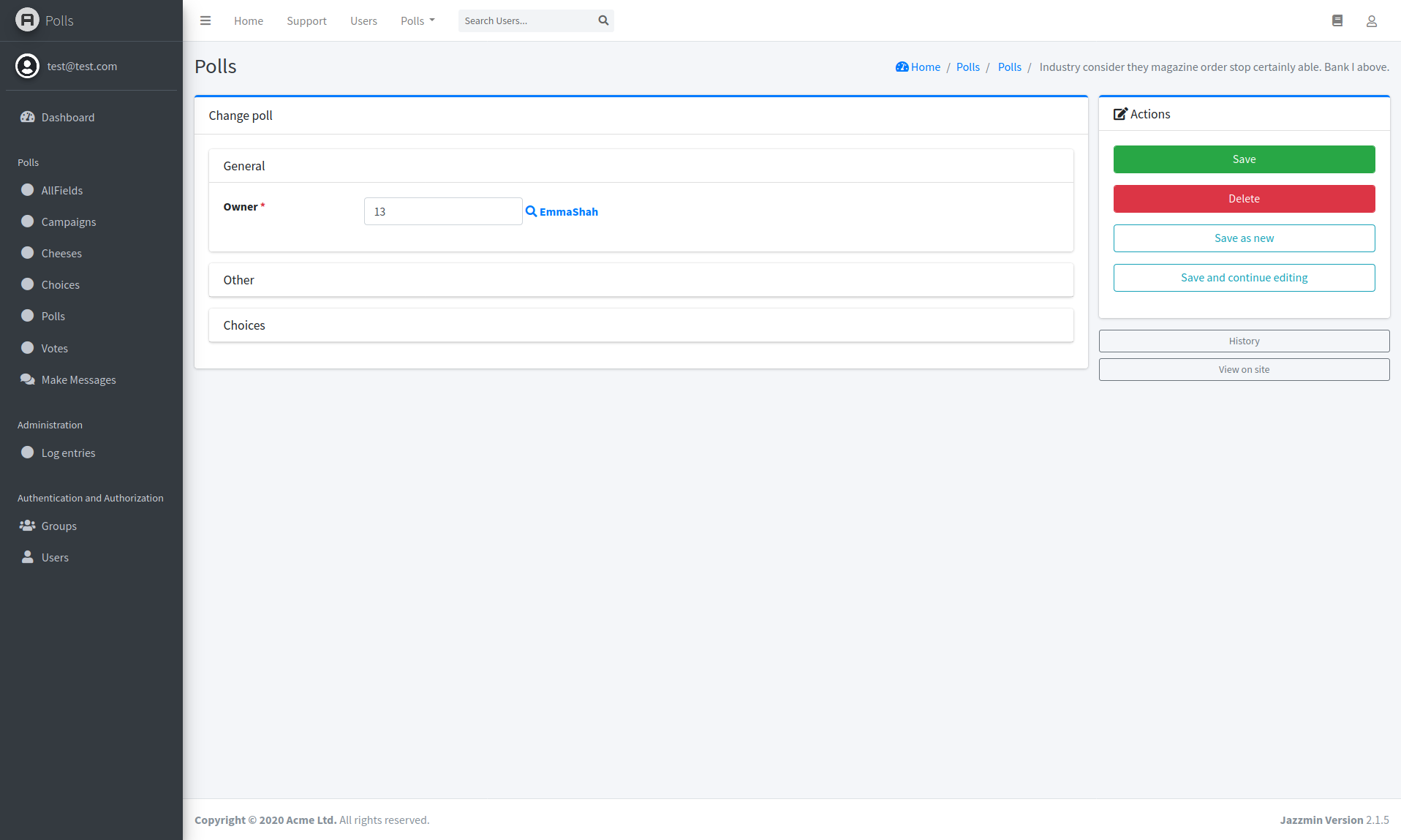
Carousel (carousel)¶
Puts fieldsets and inlines into a bootstrap carousel, and allows paginaton with previous/next buttons, as well as an indicators.
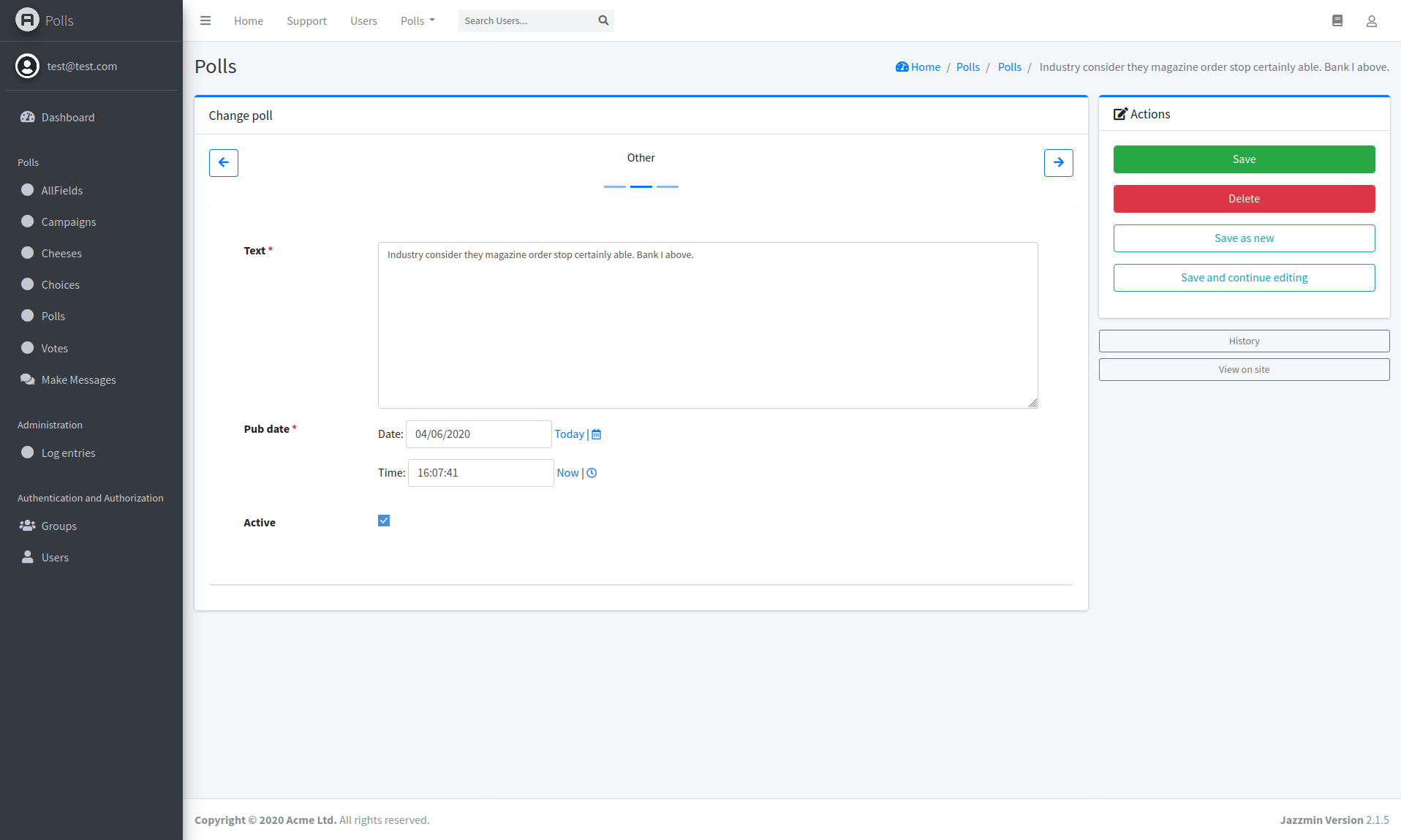
Ordering of page content¶
If you want to order the sections within your pages, you can specify jazzmin_section_order on your model admin class e.g:
@admin.register(Book)
class BookAdmin(admin.ModelAdmin):
resource_class = BookResource
fieldsets = (
("general", {"fields": ("title", "author", "library")}),
("other", {"fields": ("genre", "summary", "isbn", "published_on")}),
)
inlines = (BookLoanInline,)
# Order the sections within the change form
jazzmin_section_order = ("book loans", "general", "other")
Filter perfomance¶
If your filter will contain a lot of options, like when you use M2M filter or it's a big filter itself, then rendering every option can hurt user perfomance. This is solved by providing filter_input_length dictionary with filter name as the key and the value will determine how much characters should be entered before rendering options.
@admin.register(Book)
class BookAdmin(admin.ModelAdmin):
resource_class = BookResource
fieldsets = (
("general", {"fields": ("title", "author", "library")}),
("other", {"fields": ("genre", "summary", "isbn", "published_on")}),
)
list_filter = ("title",)
# Render filtered options only after 5 characters were entered
filter_input_length = {
"title": 5,
}
Language Chooser¶
You can enable a language chooser dropdown using "language_chooser": True in your JAZZMIN_SETTINGS, we mainly use this for
assisting with translations, but it could be of use to some people in their admin site.
To make proper use of this, please ensure you have internationalisation setup properly, See https://docs.djangoproject.com/en/3.1/topics/i18n/translation/
Namely:
- i18n urls for your admin
LocaleMiddlewareis used, and in the right placeLOCALE_DIRSis setupLANGUAGEShave been defined
See our test app settings for a practical example.
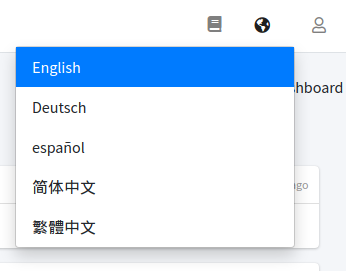
Related Modal¶
Render django related popups inside a modal using "related_modal_active": True instead of the old popup window,
defaults to False
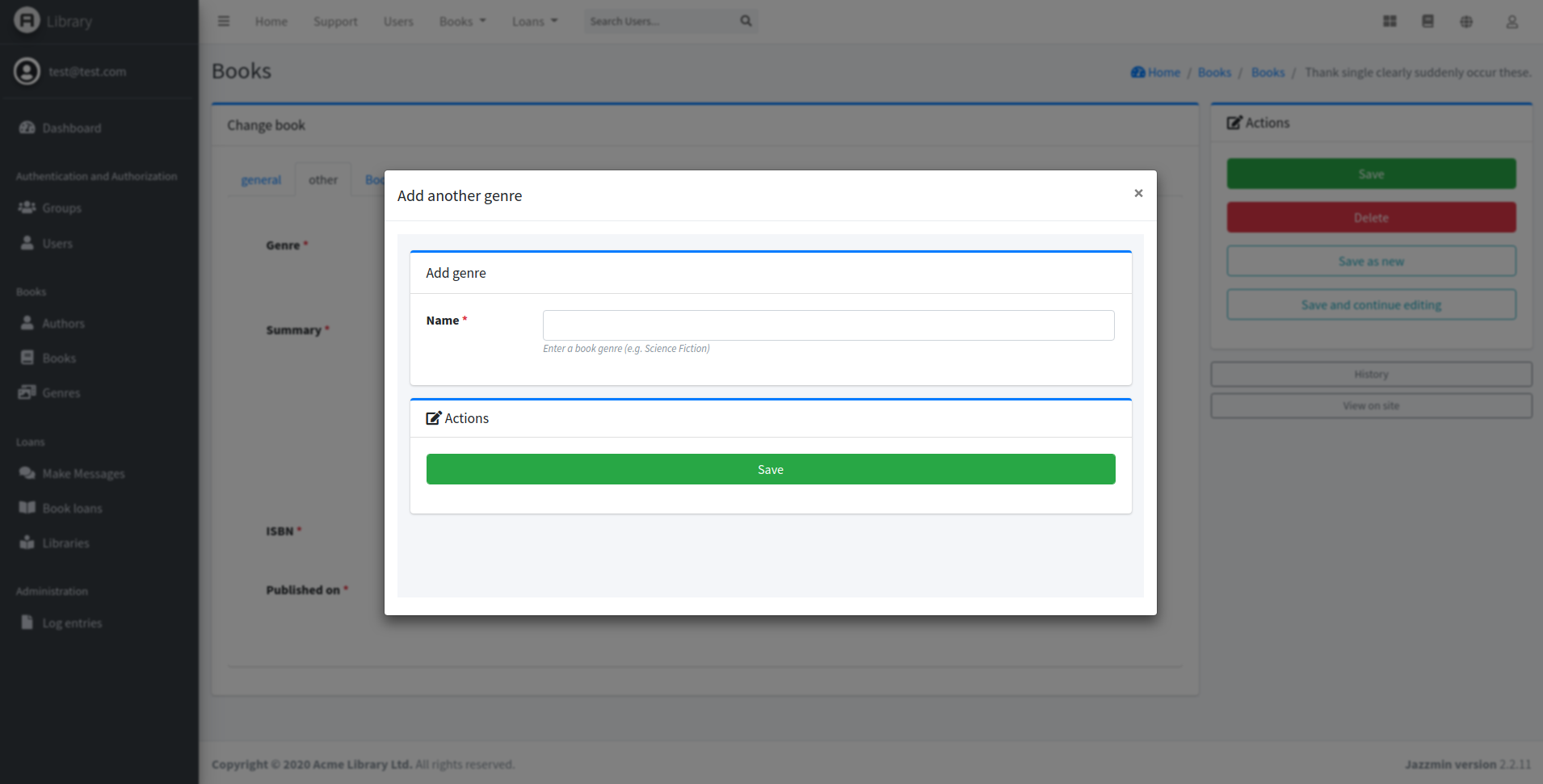
Adding extra actions to model's form view¶
Add a template for your model on your main template directory, e.g app/templates/admin/app_name/model_name/submit_line.html
{# extends "admin/submit_line.html" #}
{# block extra-actions #}
{# For a simple link #}
<div class="form-group">
<a href="/some/url" class="btn btn-outline-info form-control">Some Action</a>
</div>
{# Or, to process this with form submission #}
<div class="form-group">
<input type="submit" class="btn btn-outline-info form-control" value="SomeAction" name="_your_action">
</div>
{# endblock #}
If you are adding a button that needs processing with the form, e.g (Save and send) you will need to add the following to your admin class:
def response_change(self, request, obj):
ret = super().response_change(request, obj)
if '_your_action' in request.POST:
# Do something
pass
return ret
The implementation might change slightly if your wanting to perform an action on add, or delete, for those, you can override the response_add of response_delete methods instead/as well.