UI Tweaks¶
There are various things you can do to change the look and feel of your admin when using jazzmin, some are structural changes
UI Customizer¶
Jazzmin has a built in UI configurator, mimicked + enhanced from adminlte demo, that allows you to customise parts of the interface interactively.
To enable this, set JAZZMIN_SETTINGS["show_ui_builder"] = True and there will be an icon in the top right of the screen
that allows you to customise the interface.
![]()
When your happy with your customisations, press the "Show Code" button, and it will give you a code snippet to put into your settings that will persist these customisations beyond page refresh.
Themes¶
With the ui customiser enabled (see above), you can try out different bootswatch themes, and combine the theme with our other UI tweaks.
Dark mode enabled¶
If you set JAZZMIN_UI_TWEAKS["dark_mode_theme"] to a dark theme, then users that have opted for dark mode on their
device will be served this theme instead of the one in JAZZMIN_UI_TWEAKS["theme"]
This is done using prefers-color-scheme in the CSS media attribute, see here
for more information on the web standard
for example, to use flatly for all users that have no preference or prefer light mode, and darkly for those who opt
for dark mode on their device:
JAZZMIN_UI_TWEAKS = {
...
"theme": "flatly",
"dark_mode_theme": "darkly",
}
To force the use of a single theme regardless, just omit dark_mode_theme from your JAZZMIN_UI_TWEAKS
You can preview any of the available themes on your site using the UI Customizer (See above), or view them on bootswatch below
Light themes¶
- default (Standard theme built on top of bootstrap)
- cerulean preview
- cosmo preview
- flatly preview
- journal preview
- litera preview
- lumen preview
- lux preview
- materia preview
- minty preview
- pulse preview
- sandstone preview
- simplex preview
- sketchy preview
- spacelab preview
- united preview
- yeti preview
Dark themes¶
Here are some screenshots of the themes in action, Use the UI Customizer (See above) to test them all
Darkly¶
JAZZMIN_UI_TWEAKS = {
...
"theme": "darkly",
}
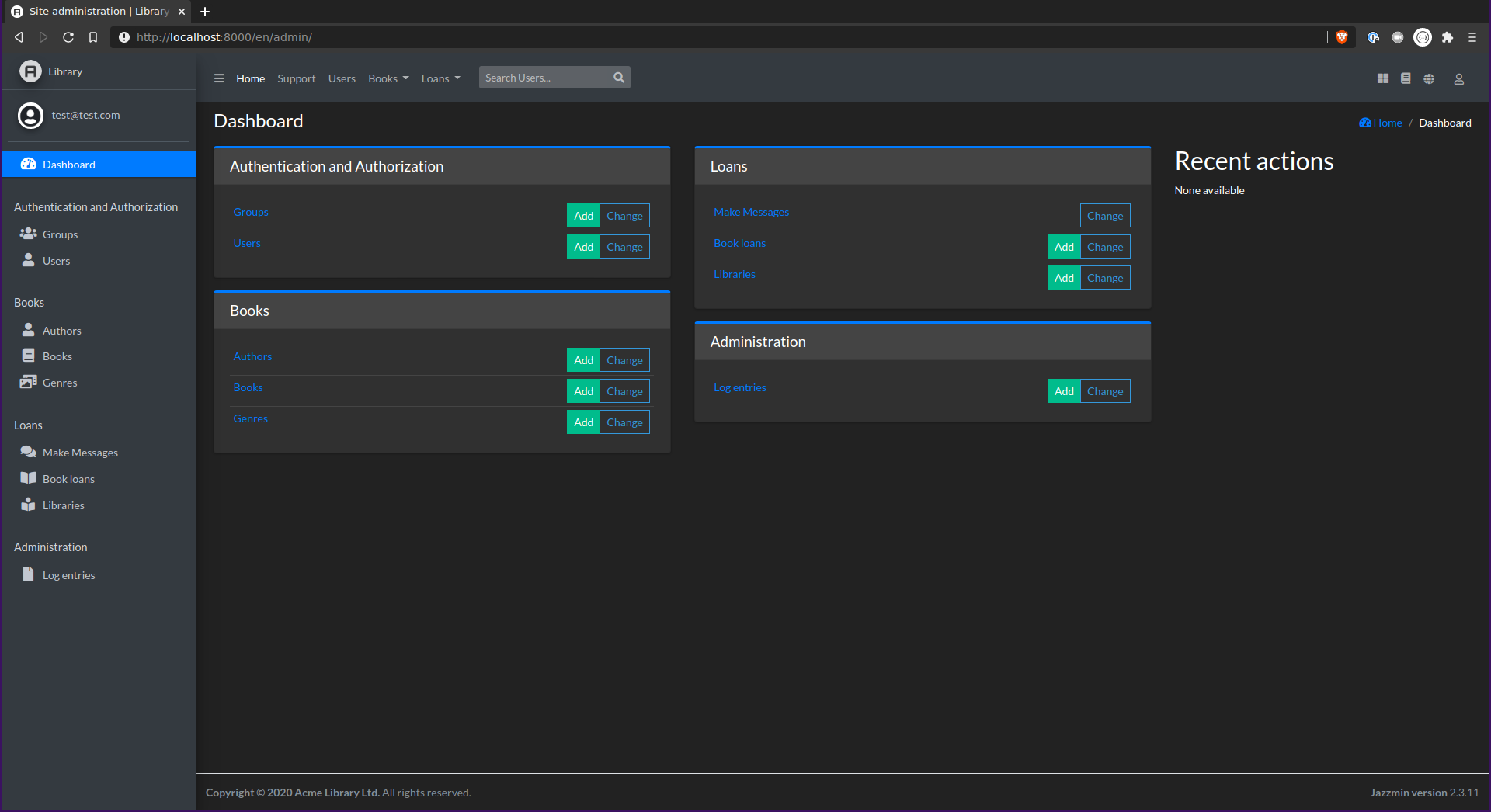
Simplex¶
JAZZMIN_UI_TWEAKS = {
...
"theme": "simplex",
}
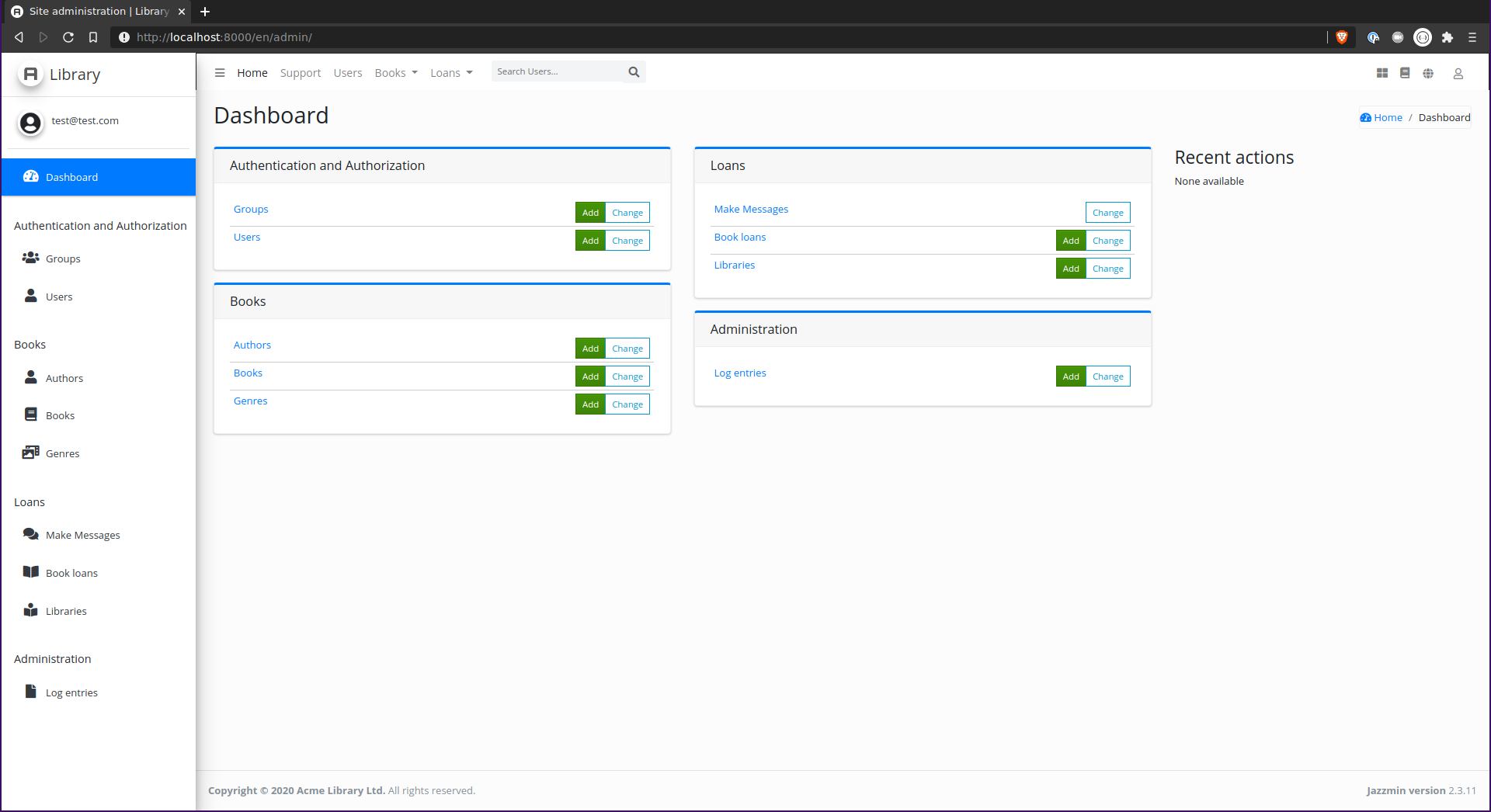
Sketchy¶
JAZZMIN_UI_TWEAKS = {
...
"theme": "sketchy",
}
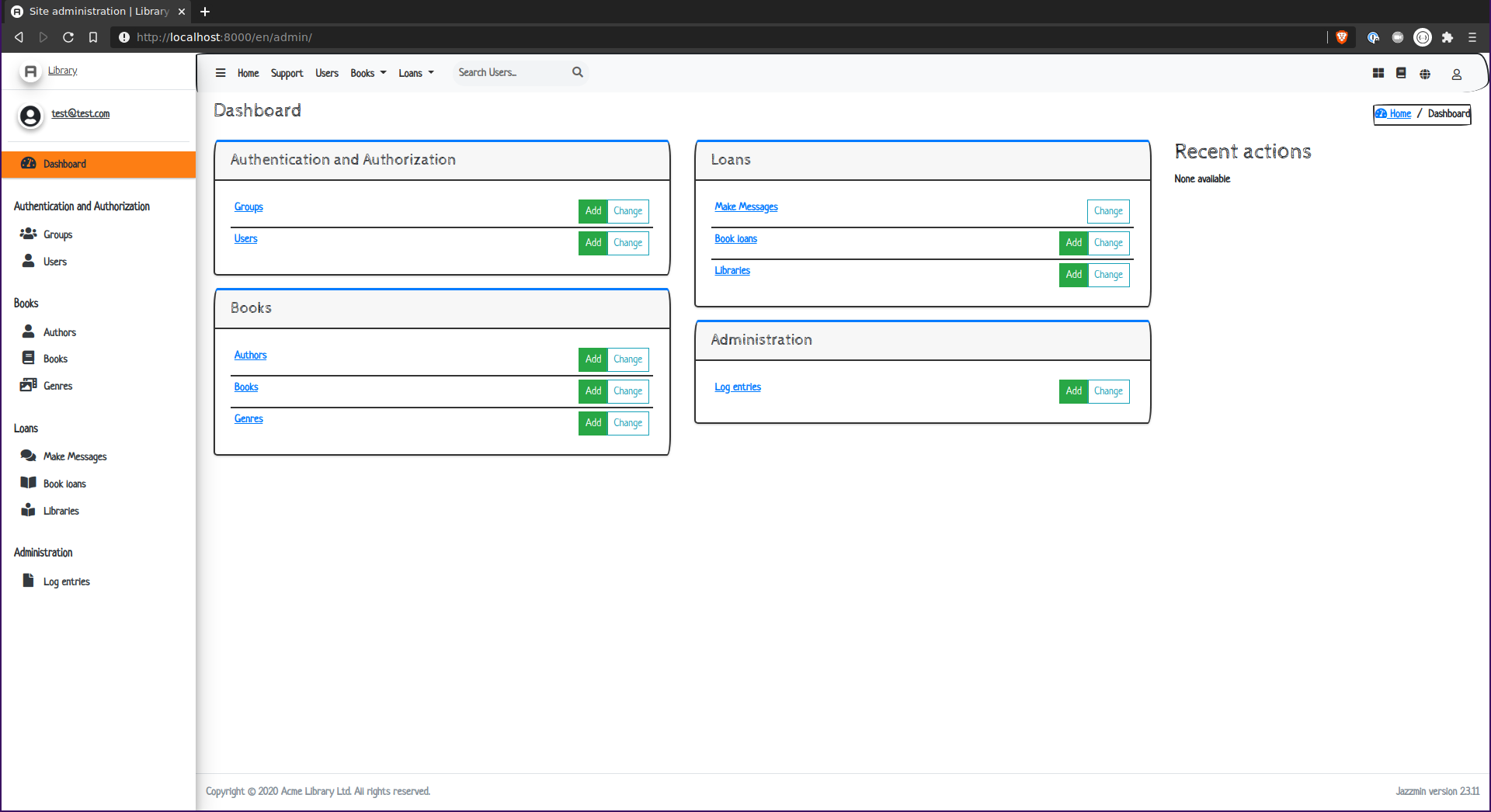
Slate¶
JAZZMIN_UI_TWEAKS = {
...
"theme": "slate",
}
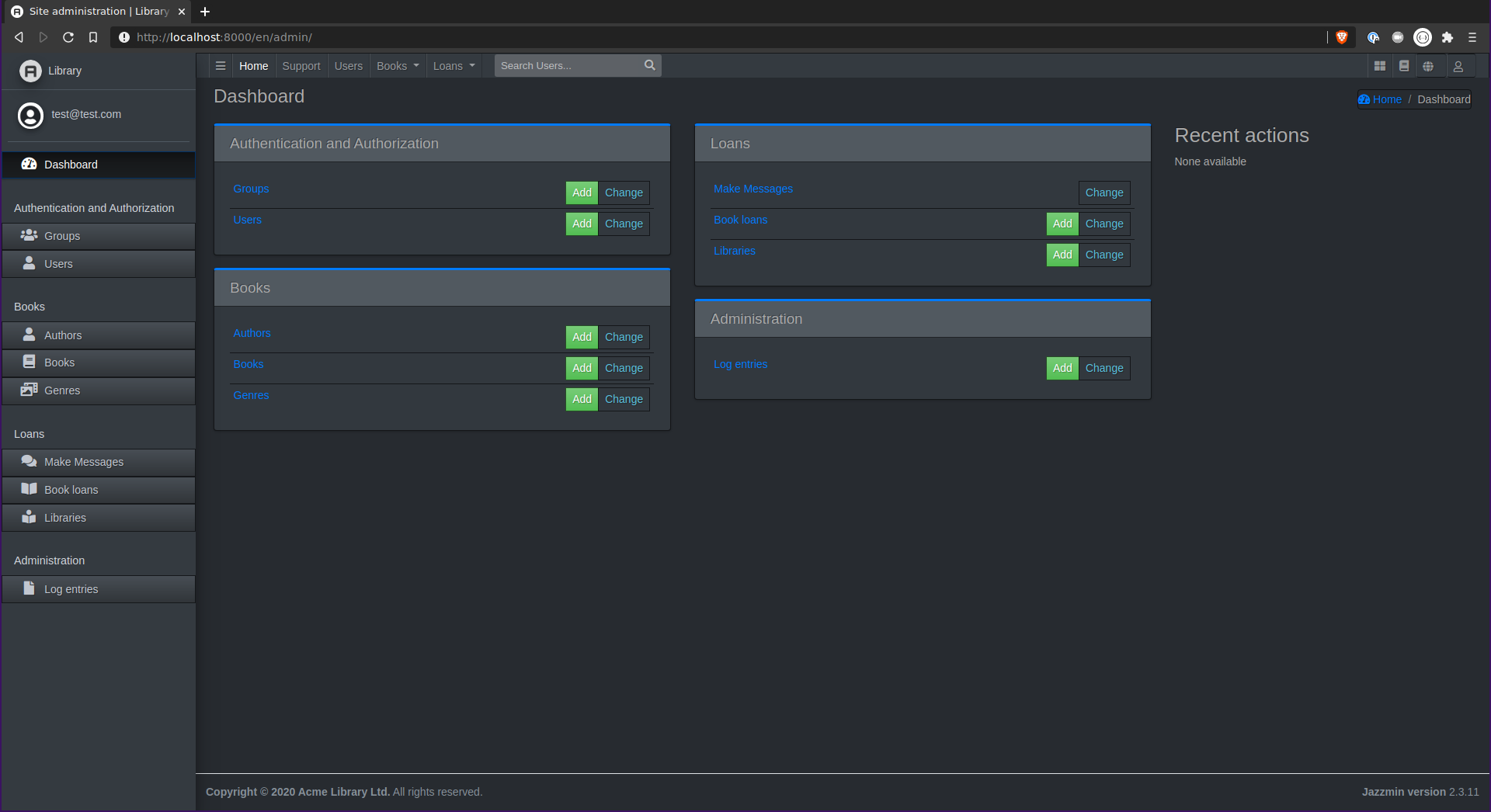
DIY with custom CSS/JS¶
If there are things you need to do with CSS/JS, but want to avoid overriding the templates yourself, you can include a custom CSS and/or JS file, just pass a relative path to your files e.g:
"custom_css": "common/css/main.css",
"custom_js": "common/js/main.js"
Into your jazzmin settings (Ensure these files can be found by the static file finder)
If you want to manually tweak CSS styles for a particular theme, you can start your CSS rule with
body.theme-<themename> e.g:
body.theme-darkly p {
color: pink;
}
Or to target your dark_mode_theme wrap it like this:
@media (prefers-color-scheme: dark) {
body.theme-darkly p {
color: pink;
}
}